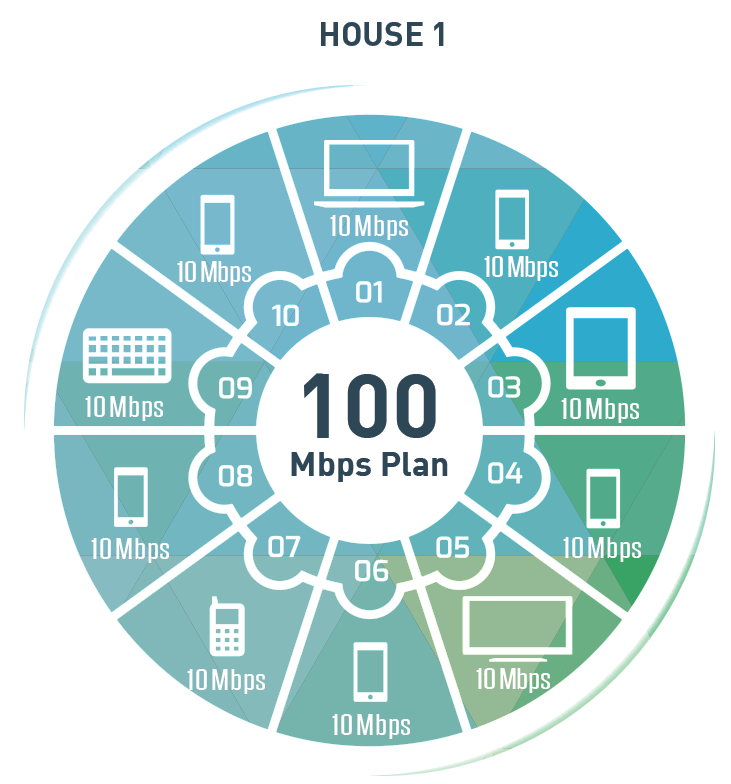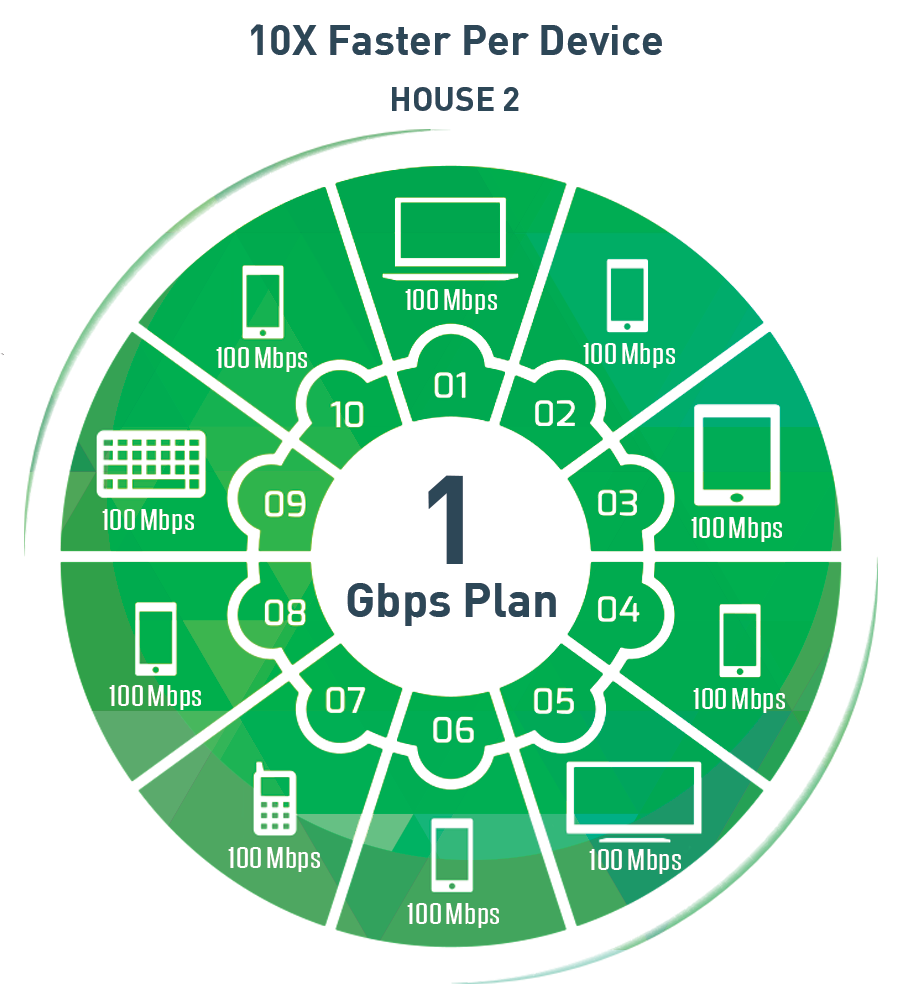Wifi How It Works

Surfing the Radio Waves

Wi-Fi 6 features 6x6 streams across both 5 GHz and 2.4 GHz, while both Wi-Fi 5 and Wi-Fi 4 have fewer streams. The increase in streams means that Wi-Fi 6 will have a faster and more efficient throughput making it 
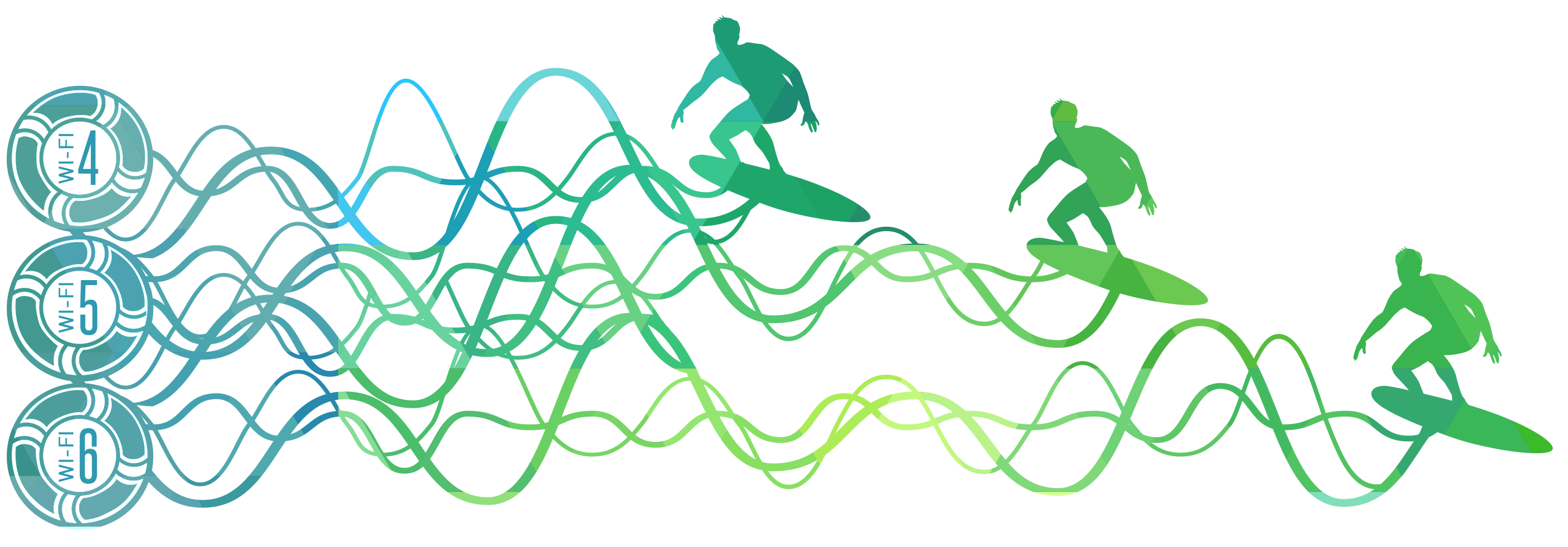
Your Antenna Matters
The number of antennas determines the number of streams available. Multiple streams transmit data simultaneously over different paths that are then combined at the receiving device to increase the speed capabilities of the device. Check your router and device specifications to see what speeds you can expect.
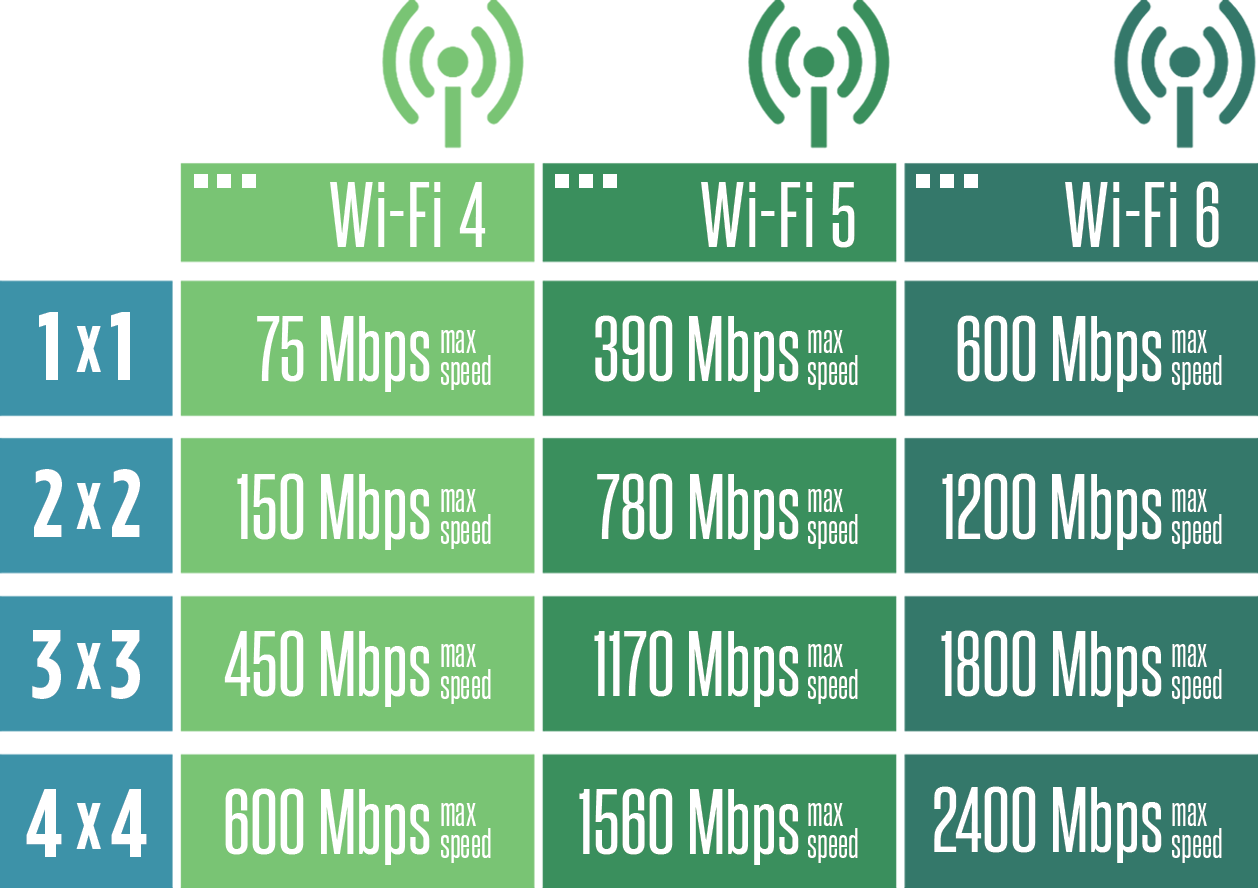
To determine the number of streams that your router or device is capable of, you would look for 1x1 (one antenna supporting one data stream), 2x2 (two antennas supporting two data streams), etc. in the specifications from the device manufacturer. If there is no specification, it typically means the device is 1x1.
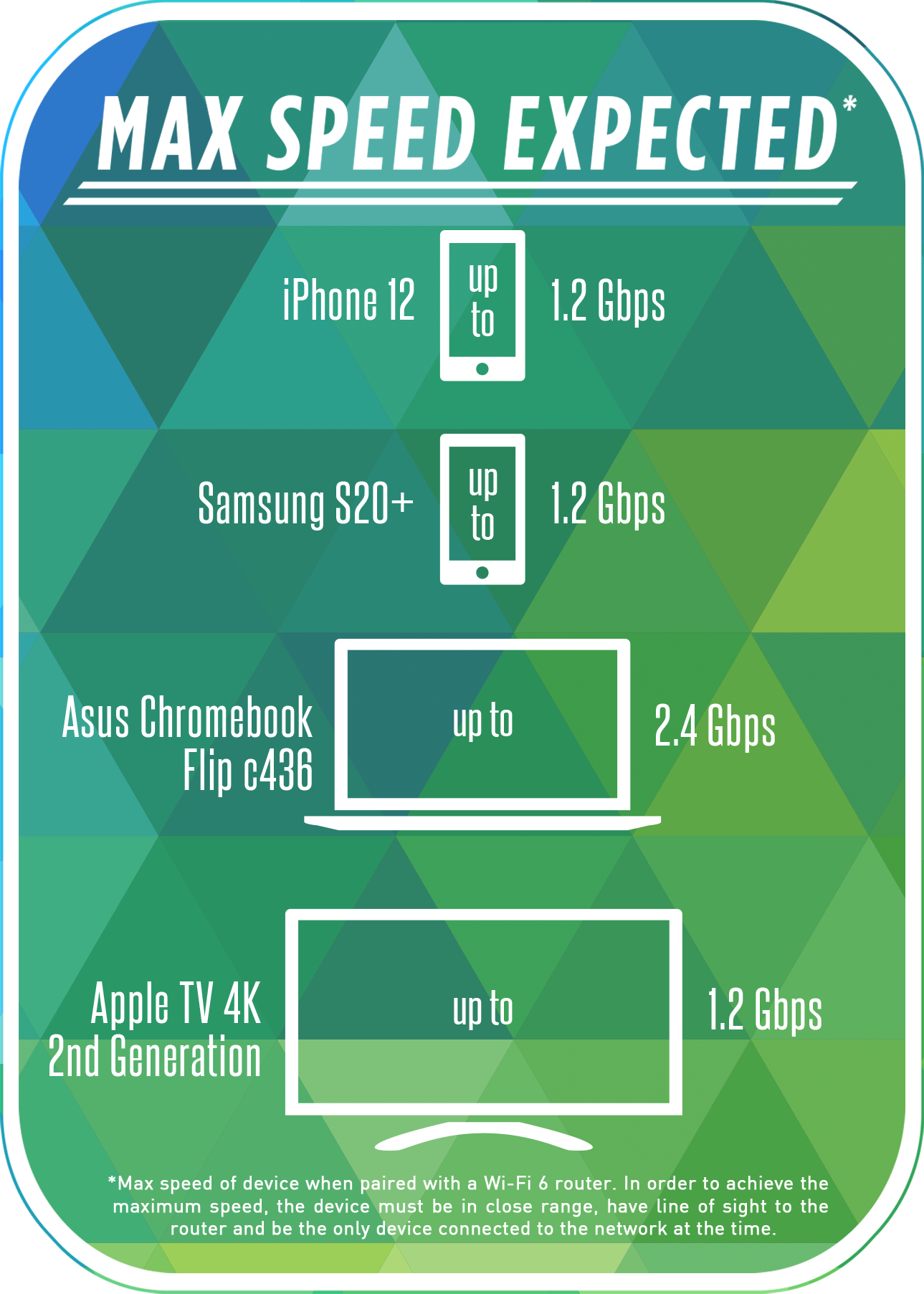
Wi-Fi Heat Map
This Wi-Fi heatmap lets you see the coverage of Home Telecom’s network and access points. By placing the modem in the center of your home, you can minimize signal interference and maximize your Wi-Fi’s reach throughout. Wi-Fi 6 can help reduce and/or eliminate dead zones in your home, helping to boost your overall internet speeds throughout every room and on all devices.

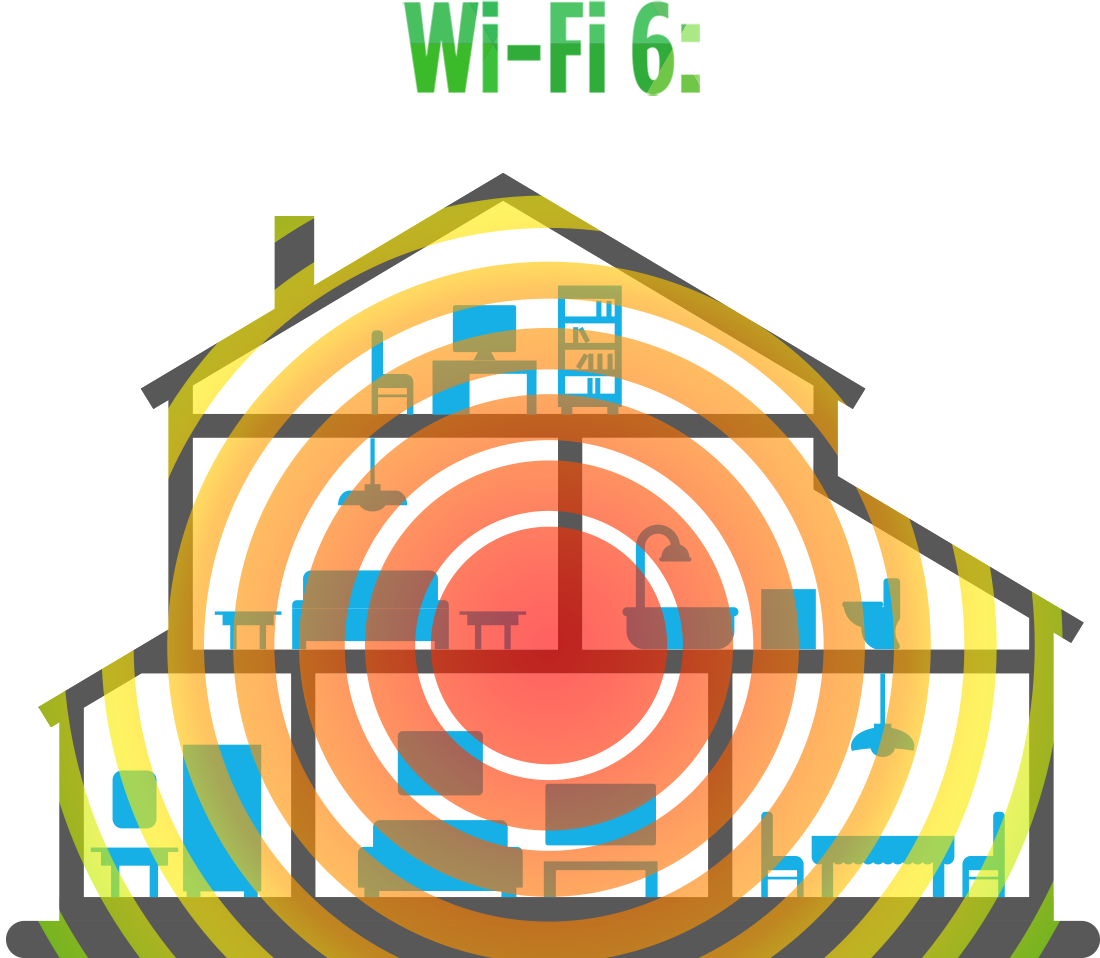

Know which speed is right for you!
When you initially sign up for service, your 2.4GHz and 5GHz networks are automatically combined. This is called "combined networks" which allows for your device to decide which network is better suited for any situation whether that be Wi-Fi over a long distance or fast speeds closer to the router.
If network speed and performance are your top priorities, 5GHz provides optimal performance over 2.4GHz, but it also covers less distance. If having a broad wireless range is more important and you need to cover a wider area your device will use 2.4GHz.
If, however, your local area has many Wi-Fi devices and they cause inference on the 2.4GHz bandwidth, 5GHz is a good solution. Having a device that can switch between both 2.4GHz and 5GHz is preferred if you have instances where you need both 2.4GHz and 5GHz, this is called "band steering".
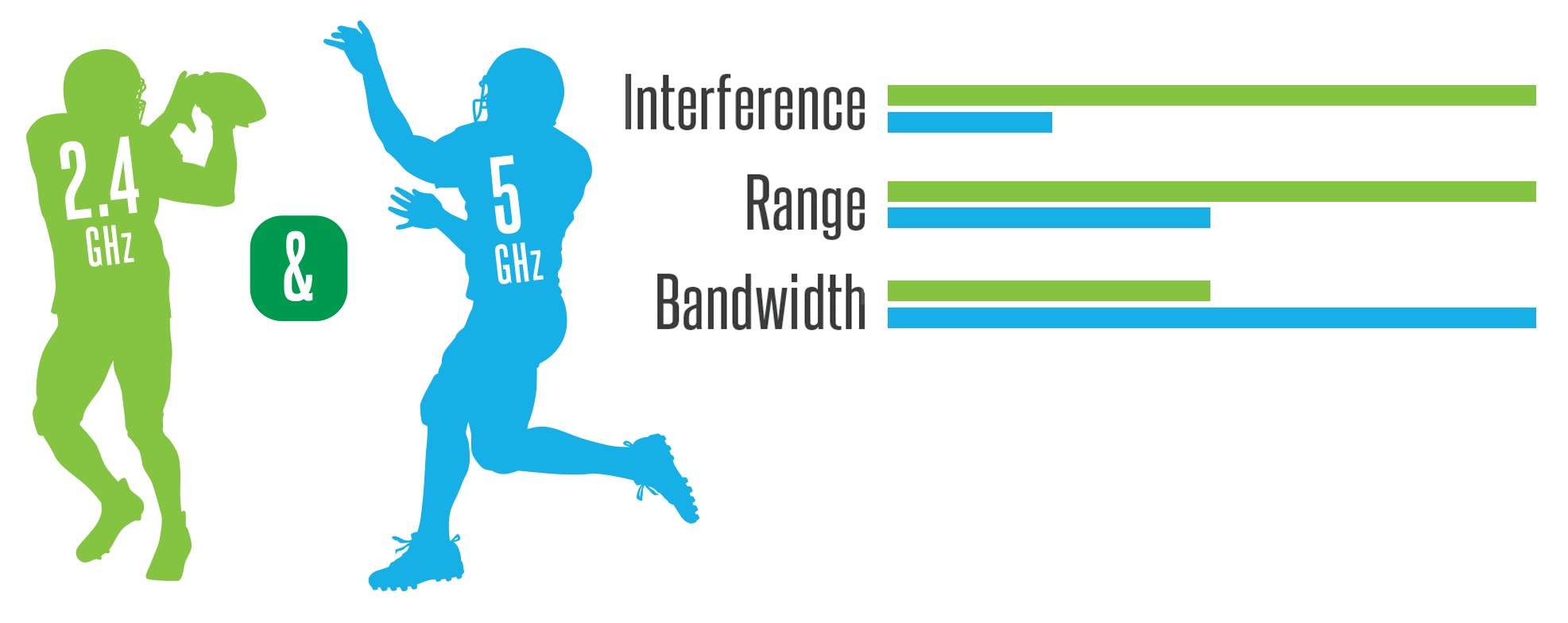
Optimize your network with Home Telecom

Router Placement
Physical barriers such as brick walls and metal frames, appliances and even fish tanks can affect the speed of your Wi-Fi. For the best performance, keep your router nearest to where you use online devices most and minimize the number of barriers in between.
Distance from Router
Generally, as you double the distance between the router and the wireless device, throughput decreases by one-third of its original strength. The best placement is in the center of the first floor of your home, up off the floor and in a room where the internet is frequently used.
Number of Devices
Your internet connection is shared between all of the devices on your network, so the more devices you have the slower the speed to each device.
Security of Network
Who is using your speed? To ensure that your neighbors are not gobbling up your speed, be sure to secure and password protect your Wi-Fi. MyWiFi Xtreme allows you to receive push notifications for when a new device connects to your network.
Age of Devices
Wi-Fi technology has evolved over the past few years which is why Wi-Fi 6 is designed to reduce congestion, bring faster speeds, and broader coverage for your devices. If you have an older device, it may be a good idea to make sure that your device is capable of receiving Wi-Fi 6 technology.
Dirty Devices
Viruses and malware can run in the background and use your bandwidth undetected. Regular virus scans will keep both your devices and your internet running smoothly. With MyWiFi Xtreme you can access network-level security that protects every device connected to your Wi-Fi.
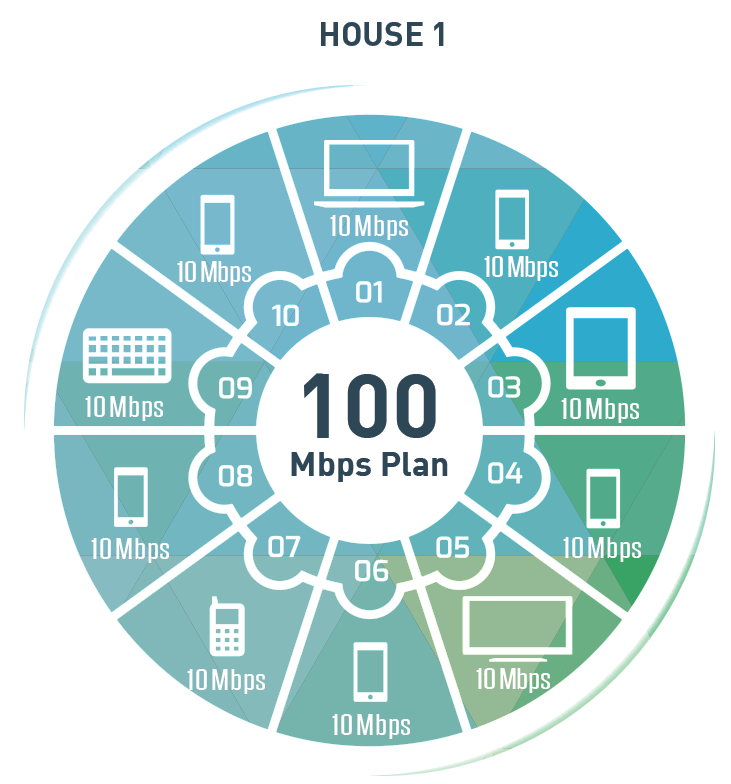

MyWiFi Xtreme utilizes the latest and most advanced 802.11ax “Wi-Fi 6” technology, and complements it by using 6x6 Multi-User Multiple Input Multiple Output (MIMO) technology with beamforming (radio wave technology). The router has the capability of delivering up to 1 Gbps over Wi-Fi; however, most older devices are not compatible with "Wi-Fi 6" technology which makes it difficult to achieve those speeds. We are ready to deliver once the devices are ready to receive! In the meantime, see how a 1 Gbps plan could improve your daily Wi-Fi experience!

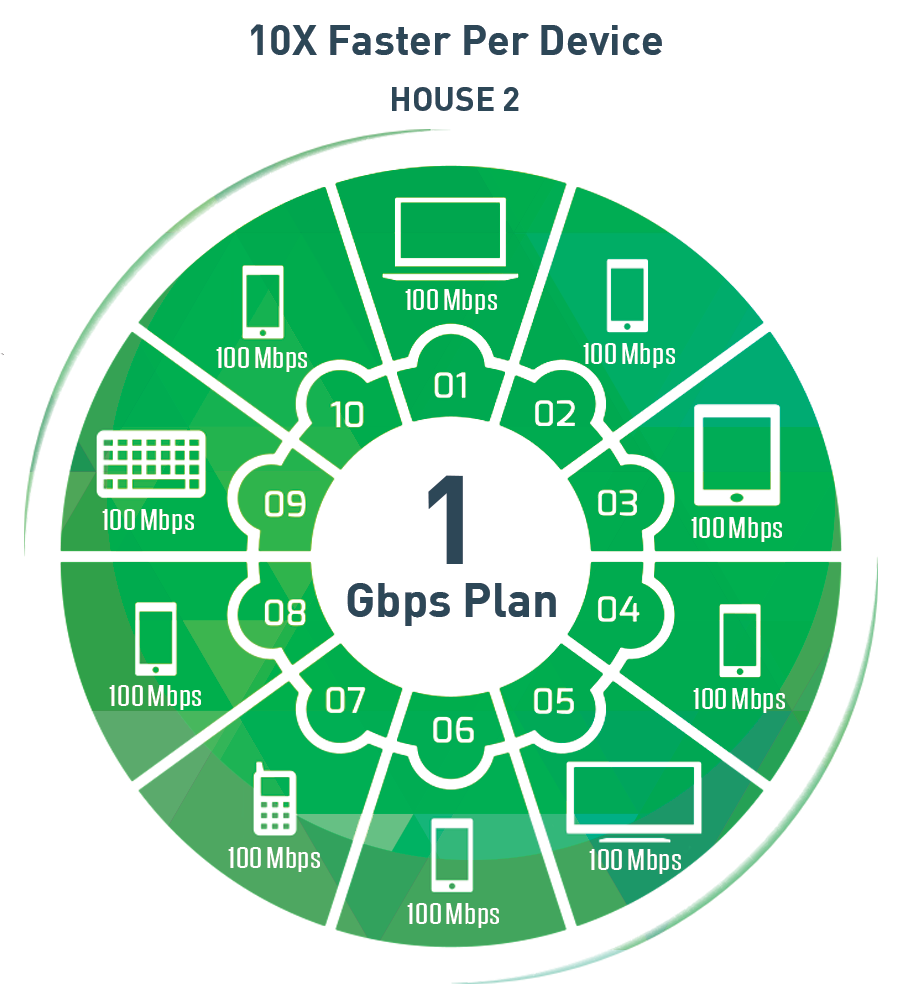

MyWiFi Xtreme utilizes the latest and most advanced 802.11ax “Wi-Fi 6” technology, and complements it by using 6x6 Multi-User Multiple Input Multiple Output (MIMO) technology with beamforming (radio wave technology). The router has the capability of delivering up to 1 Gbps over Wi-Fi; however, most older devices are not compatible with "Wi-Fi 6" technology which makes it difficult to achieve those speeds. We are ready to deliver once the devices are ready to receive! In the meantime, see how a 1 Gbps plan could improve your daily Wi-Fi experience!