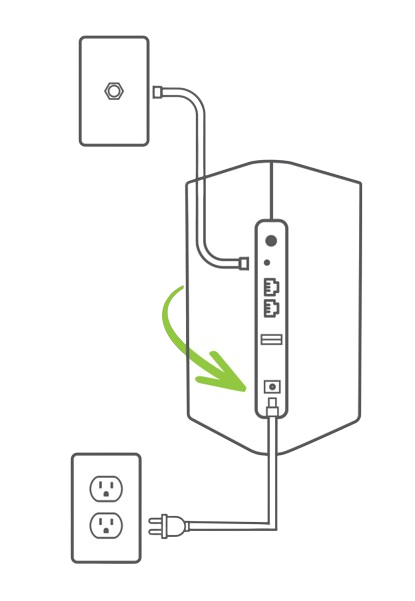
Step 1
Try unplugging the power cord from the back of your router for 30 seconds, then plug it back in and reapply power.
All systems are up and running!

The last thing you want is unexpected maintenance causing disruptions. Sign up now for real-time text and email alerts, so you can stay on top of maintenance activities happening near you.
UPDATE NOW