Operating System, Processor and Memory Requirements
Your desktop or laptop must be running Windows 10 (64-bit), Mac OS 10.8 Mountain Lion, or newer. Visit the Microsoft Windows lifecycle fact sheet or Mac OS X support overview for their latest operating system information.
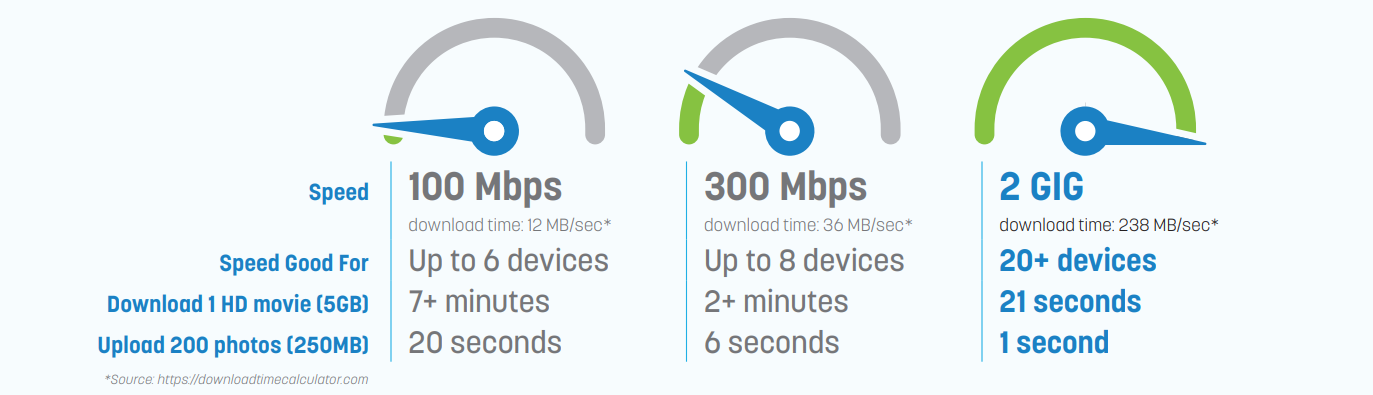
Ethernet Connectivity Requirements
- For maximum speeds of 1 Gbps, your desktop or laptop will need a 1G copper ethernet interface. These will need to be paired with a Cat5e (or better) Ethernet cable.
- For maximum speeds of 2 Gbps, your desktop or laptop will need a 2.5G copper ethernet interface. These will need to be paired with a Cat 6 (or better) Ethernet cable.
Which Router Should I Use?
Purchasing Your Own Router
If you provide your own router, you will need a Multi-Gig WAN interface to take full advantage of your internet speeds. We also recommend a router with 802.11ax Wi-Fi. It's commonly known as the technical standard associated with "Wi-Fi 6" capabilities, which promises an all-around better connectivity experience. If you choose to purchase your own router, it's important that the router stays current with the latest software available for it. You'll need to make sure to perform these updates along with the guidelines provided with your router.
Using Home Telecom's Router
Rest assured, the equipment we provide with MyWiFi Xtreme is rated 802.11ax and comes with major perks like an app that allows for enhanced parental controls, Wi-Fi password edits, and more! Home Telecom also makes regular updates to our equipment. This includes making sure your router is updated with the latest software available so you don't have to worry about it.
Browser Requirements
You'll need to use one of the following browsers to help access speeds up to 6 Gbps:
- Google Chrome 40.0.2403
- Microsoft Edge (64-bit)
- Mozilla Firefox 40.0.3 (64-bit)
- Safari 6.2.8 or newer
For more information about different browsers or to download a new one, visit whatsmybrowser.org.
Speed Tips
If you're still not experiencing the speeds you expect, remember to test using a hardwired connection to the internet. Also, make sure you are not in the process of downloading or uploading anything, close all programs using the internet and power off any other devices that are sharing your home network.
For the best performance, contact your device manufacturer or internet software provider to learn about required upgrades, configuration updates, or to find troubleshooting guides.
For wireless connections, you can improve your Wi-Fi speed by placing your wireless router in a central location, in the up-right position with good "line of sight" visibility to the main areas of your home. Review "Wi-Fi How It Works” for more detail.*
Want to run a Speed Test? Visit HomeSC.com/SpeedTest.
*MyWiFi Xtreme is currently for residential customers only. Not available in all areas. Must be a high speed internet subscriber. Other restrictions may apply. To get the fastest wireless connection from your 2 Gig service, you’ll need both a Wi-Fi 6 router (which will more than likely come with your plan) and Wi-Fi 6–compatible devices. You may need to upgrade some of your current devices if you want to see the fastest possible speeds. Similarly, you may need to update the firmware or operating systems on your various devices, so they can take advantage of your 2 Gig service.
