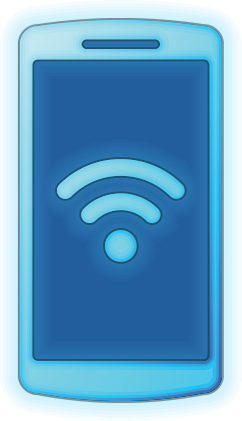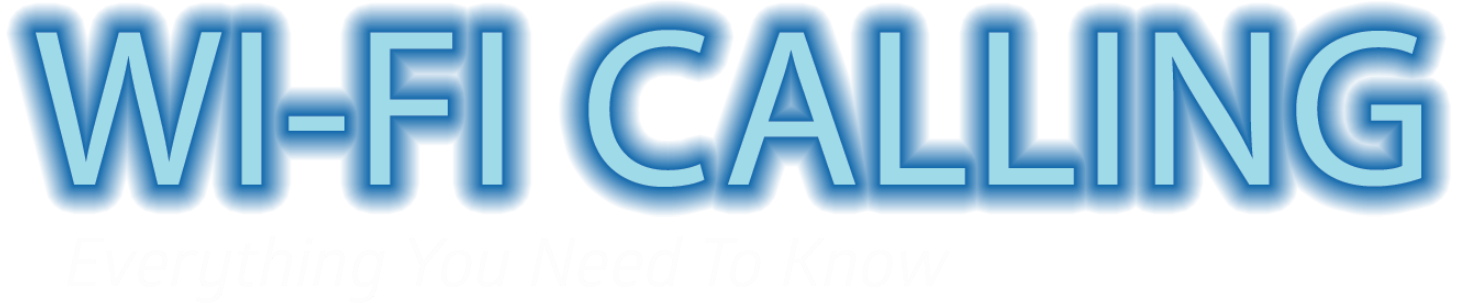


What Is It?
Wi-Fi Calling is a service for smartphones that allows you to call over a Wi-Fi network instead of a cell tower. You can use the Wi-Fi connection at home, office, a hotel or even a free/paid Wi-Fi hotspot. Therefore, the first thing you need to enjoy this service is Wi-Fi access.
Why Use It?
Wi-Fi Calling is the perfect solution for poor cell phone reception if you’re home and connected to Wi-Fi. It’s just like placing a regular call from your cell phone, and you don’t need a fancy app or to log in to a site to use it.
Will It Use My Data?
Yes, you will use your regular data plan to make calls. Data can vary but you can assume about 1 MB per minute and 6-8 MB of data for a video call. The best case is you have an Unlimited Data Plan and all your calls will be included.
Do All Phones Support It?
No. You need to have a phone that’s HD Voice-enabled and have it activated. Most phones are by default set to “Data Only”, but you can manually enable VoLTE. See instructions to the right.

iPhone
- Go to "Settings"
- Tap "Cellular"
- Tap "Wi-Fi"
- Switch the Wi-Fi Calling slider to ON
- Choose "Enable" to turn on Wi-Fi Calling
Android
- Go to "Settings"
- Tap "More"
- Tap "More Settings" (under wireless and network)
- Choose "Wi-Fi Calling" and activate it to enable the feature
- You may have to search for Wi-Fi Calling if it's located somewhere else on the Android interface