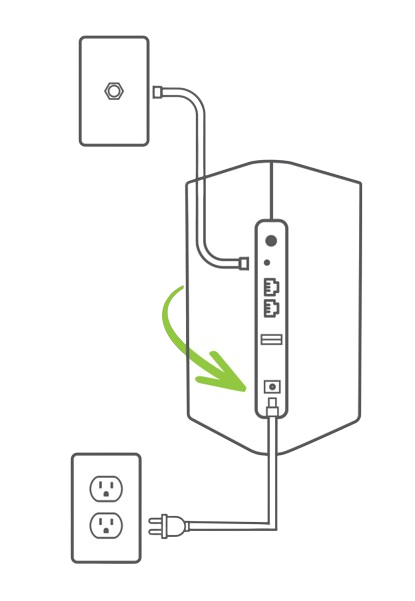
Step 1
Try unplugging the power cord from the back of your router for 30 seconds, then plug it back in and reapply power.
Technicians are running maintenance affecting services near the following areas. Customers may see brief interruptions in service while this is taking place.
Altman St, Berkeley Dr, BiLo Dr, Dennis Ave, E Main St, Fairlawn Dr, Limerick Dr, Palmetto St, Rembert C Dennis Blvd
Thanks for your patience while we work to make your experience even better!
---
We are also working diligently to repair issues resulting from a power outage last night. This repair in one of our units is affecting approximately 24 customers in the Huger area.